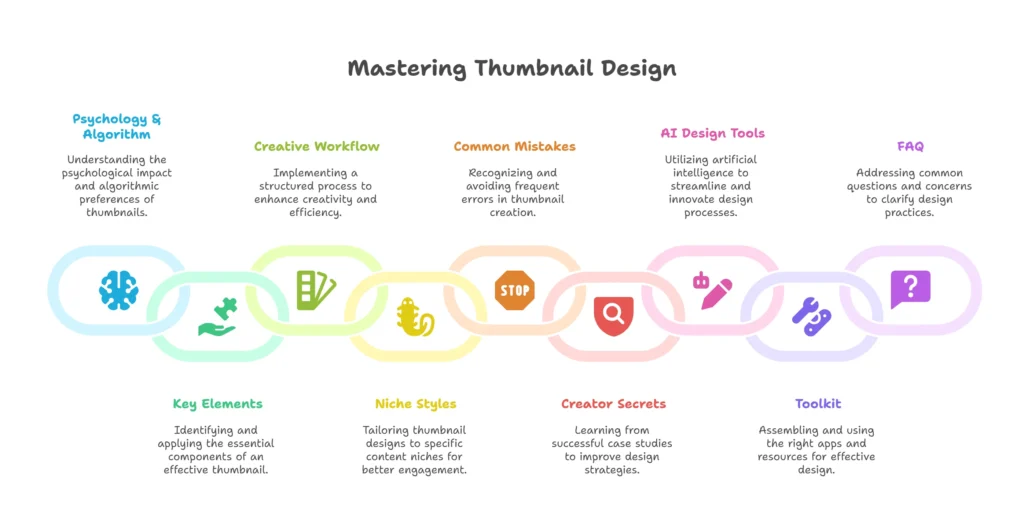
Article Contents (Find What You Need)
Introduction – Why YouTube Thumbnails Rule
Picture this: you’re scrolling through YouTube after a long day, searching for something entertaining, educational, or maybe even a quick recipe for dinner. Your homepage is filled with dozens of videos—different creators, different styles, different lengths. Which one do you click?
Chances are, it’s not just the title that makes you stop. It’s the thumbnail. That small 1280×720 pixel image is the most powerful piece of marketing your video will ever have. According to YouTube’s own Creator Academy, 90% of the best-performing videos on the platform use custom thumbnails. That’s not a coincidence—it’s a proven strategy. That’s not luck—that’s strategy.
Your thumbnail is the front door of your content. It’s what convinces a potential viewer to stop scrolling, hover for a moment, and finally click. Without an eye-catching thumbnail, even the most valuable or entertaining video might stay hidden in the shadows of YouTube’s endless library.
If you’ve been working hard on your videos but feel frustrated because your views aren’t reflecting your effort, the missing piece could very well be your thumbnails. Mastering this one skill—the art and science of thumbnail creation—can completely transform your channel’s growth.
Forget generic screenshots or messy designs. This guide will walk you step by step through everything you need to know: from the psychology of why thumbnails work, to the design principles that make them irresistible, to the tools and strategies top creators use to test and optimize their designs.
By the end of this guide, you’ll know how to design thumbnails that:
- Capture attention instantly
- Increase your Click-Through Rate (CTR)
- Work hand-in-hand with YouTube’s algorithm to boost your reach
- Build a recognizable, trustworthy brand that subscribers instantly recognize
So let’s dive in.
The Foundation – Why Your YouTube Thumbnails is 90% of the Battle

Many creators think the video itself is what drives views. And yes, quality content is king. But if your thumbnail doesn’t get people to click, they’ll never even see your masterpiece.
A thumbnail is not just an image—it’s a marketing tool. In fact, many top YouTubers say they spend as much time planning their thumbnail as they do scripting the video. That’s how important it is.
What is a YouTube Thumbnails? The Movie Poster for Your Video
Think of a YouTube thumbnails like a movie poster. If you’ve ever seen a poster for a blockbuster film, you know it doesn’t tell the entire story. Instead, it gives a quick, compelling visual preview—something that makes you curious enough to want to watch.
Your thumbnail serves the same purpose. It’s a promise to your audience:
- If it’s a tutorial, the thumbnail should promise a solution.
- If it’s entertainment, it should promise excitement, laughter, or shock.
- If it’s storytelling, it should promise an intriguing narrative.
A great thumbnail communicates your video’s value in one glance. In the sea of competing videos, it’s your best (and sometimes only) chance to stand out.
The Psychology Behind a Click – How Minds Decide in Milliseconds
Did you know that humans process images 60,000 times faster than text? That means before someone even reads your video’s title, their brain has already judged your thumbnail.
When users scroll through YouTube, they’re not carefully analyzing every option. Their brains are making split-second decisions:
- Does this look interesting?
- Is it relevant to me?
- Does it look high-quality or amateurish?
A good thumbnail plays into these subconscious shortcuts. For example:
- Faces and emotions grab attention instantly (because we’re hardwired to recognize expressions).
- Bold colors stand out more than muted tones.
- Clear, simple layouts prevent confusion and make the choice easy.
If your thumbnail sparks curiosity or emotion in just half a second, you’ve already won the first battle: earning the click.
The Algorithm Connection – Why CTR Determines Reach
Here’s the big secret: YouTube doesn’t just reward good content—it rewards clickable content.
The YouTube algorithm’s main goal is to keep viewers watching for as long as possible. One of its strongest signals for deciding which videos to recommend is Click-Through Rate (CTR).
CTR = The percentage of people who saw your thumbnail (an “impression”) and decided to click.
For example:
- If 1000 people see your thumbnail and 100 click, your CTR is 10%.
- A higher CTR tells YouTube: “When viewers see this video, they actually want to watch it.”
When YouTube sees that, it rewards you by showing your video to more people, creating a snowball effect:
Great Thumbnail → Higher CTR → More Impressions → More Views
That’s why thumbnails aren’t just decoration—they’re growth engines.
The Thumbnail + Title Power Couple
Your thumbnail grabs attention visually, but your title provides the context. When your thumbnail and title work together, your video becomes almost irresistible. For more on this, check out our full guide on how to write titles that get clicks.
- Thumbnail = the hook. It grabs attention visually.
- Title = the context. It explains what the viewer will get.
Example:
- Thumbnail: A shocked person pointing at a burnt steak pan.
- Title: “5 Cooking Mistakes That Ruin Your Steak Every Time”
The two together create a promise that’s irresistible. The thumbnail sparks curiosity (“What mistake did they make?”), and the title gives clarity (“Oh, this is about cooking steak the right way”).
When you nail this partnership, your video becomes almost impossible to ignore.
Avoiding “Bad Clickbait” – Getting Clicks Without Losing Trust
Let’s be honest: clickbait has a bad reputation, and for good reason. If you promise something wild in your thumbnail but never deliver in the video, viewers feel tricked. They’ll leave quickly, which kills your audience retention.
Here’s why that’s a disaster:
- If viewers click but leave within the first 30 seconds, YouTube assumes your content is misleading or boring.
- This drops your average watch time, which makes the algorithm stop recommending your video.
The fix? Honest intrigue. You don’t have to spoil everything in your thumbnail, but you should deliver on your promise. For example:
- If your thumbnail shows an “unbelievable hack,” make sure it’s actually in the video.
- If you exaggerate, keep it within reason—your goal is to tease, not trick.
The golden rule: a good thumbnail excites people to click, and the video satisfies that curiosity.
The Anatomy of a High-Performing YouTube Thumbnails

So, what separates an average thumbnail from one that racks up millions of views? It’s rarely just one factor—it’s a combination of several elements working together. Think of a thumbnail as a puzzle: each piece matters, but when they all come together, you get a complete, irresistible picture.
Here are the seven core elements of a powerful thumbnail:
The Human Element – Why Faces Drive Engagement
Humans are naturally drawn to faces. In fact, our brains are wired to recognize and respond to facial expressions faster than almost any other visual stimulus. That’s why an expressive face is often the most powerful thing in your thumbnail arsenal.
- Strong Emotions Work Best: Shock, excitement, joy, confusion, even fear—these emotions instantly communicate a story. A thumbnail with a neutral face? Easy to ignore. But one with wide eyes, an open mouth, or a raised eyebrow? Impossible to miss.
- Eye Contact Creates Connection: When the person in the thumbnail looks directly at the camera, it feels like they’re looking straight at the viewer. This creates a subconscious bond, pulling the viewer in.
- Match Emotion to Content: If you’re making a tutorial, a confident smile reassures viewers. If it’s a shocking revelation, exaggerate your surprise. Consistency between thumbnail emotion and video content builds trust.
Pro Tip: Take dedicated thumbnail photos while filming. Don’t rely on blurry screenshots from your video. A clear, high-resolution photo with good lighting will always stand out.
Bold, Readable Text – The 3-Word Rule
Your thumbnail will appear everywhere—TV screens, tablets, laptops, and especially smartphones. And since more than 70% of YouTube views now come from mobile, your text needs to be instantly readable on small screens.
- Keep it Short: Use 3–5 words maximum. Anything longer becomes clutter.
- Choose the Right Font: Stick to bold, clean sans-serif fonts. Popular picks include Montserrat Bold, Bebas Neue, and Impact.
- Make it Pop: Ensure strong contrast. White text on a dark background, or vice versa, works well. You can also add drop shadows or outlines to boost readability.
Example: Instead of writing “These Are the Five Cooking Mistakes That Will Completely Ruin Your Steak”, your thumbnail text should simply say: “Steak Mistakes!”
Remember, the text doesn’t need to explain everything—that’s the title’s job. The thumbnail’s job is to spark curiosity.
The Power of Color Psychology & Contrast
Colors don’t just make a thumbnail look good—they influence emotions and decisions. When someone is scrolling, bright, contrasting colors make your video pop out of the crowd.
- Use Complementary Colors: Blue and orange, yellow and purple, or red and green—these combinations create eye-catching contrast.
- Highlight Key Elements: Use muted backgrounds with one bright, saturated color to draw attention to the most important part of the thumbnail.
- Leverage Color Psychology:
- Red = urgency, excitement
- Blue = trust, authority
- Yellow = positivity, energy
- Green = growth, success
Pro Tip: Stick with 2–3 main colors per thumbnail. Too many colors can overwhelm viewers and look chaotic.
Composition & Layout – Designing for the Eye
A good thumbnail isn’t just about the elements you include, but how you arrange them. The layout determines where the viewer’s eyes go first.
- Rule of Thirds: Divide your thumbnail into a 3×3 grid. Place the main subject along the grid lines or intersections—not dead center. This creates a more dynamic, balanced composition.
- Use Leading Lines: Arrows, gaze direction, or even hand gestures can guide the viewer’s eye to the key focus (like text or the product).
- Balance Simplicity and Detail: One clear subject, one emotional hook, and one strong color pop. That’s all you need.
Think of it like a billboard on a highway—you’ve got one second to grab attention.
Branding & Consistency – Building Recognition
If someone subscribes to your channel, you want them to recognize your content instantly when scrolling. Consistency in your thumbnails builds trust and brand recognition.
- Use a Template: Many creators use the same layout for every video—logo in one corner, bold text in the same spot, and a consistent color palette.
- Stick to Brand Colors: If your channel has a signature look, make sure it shows up in your thumbnails. For example, red + black for gaming, pastel tones for lifestyle, etc.
- Consistency, Not Boredom: Each thumbnail should be unique, but still feel like part of a collection. Think of it like Netflix thumbnails—they all have a distinct style, but you instantly know they belong together.
When your branding is consistent, fans don’t need to read the title—they just know it’s your video.
Intrigue & Curiosity – Tease, Don’t Tell
The best thumbnails don’t explain everything—they leave a gap. That gap is what makes viewers curious enough to click.
Ways to create curiosity:
- Before vs. After: Show transformation (messy desk vs. clean desk).
- Censored Elements: Blur out or put a question mark over an object.
- Unexpected Situations: Something out of place—like a laptop floating in a pool.
Think of it this way: the thumbnail is the question, and the video is the answer.
Simplicity & Clarity – The Less is More Rule
Many beginners make the mistake of cramming too much into one thumbnail: faces, products, logos, text, arrows, explosions, and more. The result? A confusing mess.
Remember: a viewer should be able to understand your thumbnail in one second.
- One main subject
- One emotional expression or hook
- One short piece of text
Less is more. Always.
The Creative Process – From Idea to Final Thumbnail
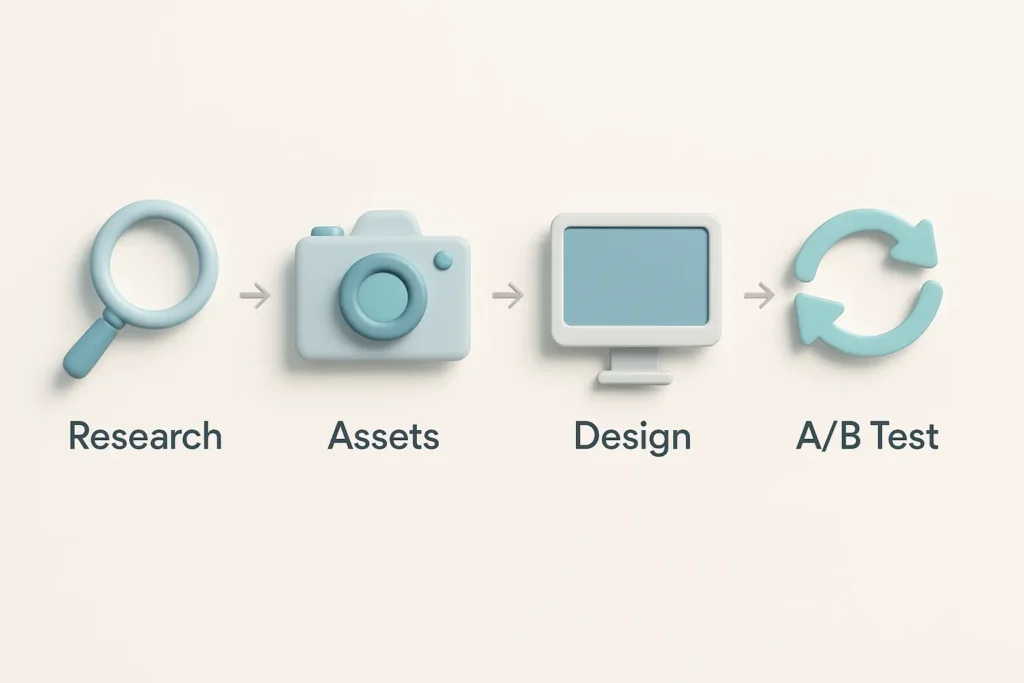
Knowing the theory is one thing, but creating an actual thumbnail is another. Let’s break it down into a proven 4-step workflow.
Step 1 – Research & Competitor Analysis
Before designing, start with research. Search your video’s topic on YouTube and look at the top-ranking videos.
- What colors are they using?
- Do they show faces or objects?
- How much text do they include?
Your goal is not to copy, but to stand out while staying relevant. If everyone in your niche uses red backgrounds, maybe try blue. If they all use exaggerated faces, try a clean minimal look.
Pro Tip: Use a YouTube thumbnail downloader to save inspiration into a ‘mood board’ folder. This allows you to analyze high-quality examples from top creators up close.
Step 2 – Capturing High-Quality Assets
Never rely on random screenshots. Instead, prepare assets:
- Take Dedicated Photos: Capture yourself with different expressions—smiling, shocked, pointing, confused.
- Use Good Lighting: Bright, even lighting makes your photo look professional.
- Remove Backgrounds: Cut yourself out into a PNG using Photoshop or online tools. This gives you flexibility to drop your image onto any design.
- Find Icons/Graphics: Use stock images or icons sparingly, and always choose high-resolution visuals.
Step 3 – Designing with Tools
You don’t need to be a professional graphic designer to make amazing thumbnails.
- For Beginners:
- Canva – free, easy-to-use, lots of templates.
- Adobe Express – simple but powerful AI-powered tools.
- For Professionals:
- Photoshop – industry standard with advanced control.
- Affinity Photo – one-time purchase alternative to Photoshop.
These tools let you play with fonts, colors, backgrounds, and layouts until you find the perfect balance.
Step 4 – A/B Testing & Optimization
Your first thumbnail doesn’t have to be your last. The best creators constantly test and improve.
- A/B Testing Tools: TubeBuddy, VidIQ, and other platforms allow you to test two different thumbnails against each other to see which one gets a higher CTR.
- Revive Old Videos: Even a small change—like adjusting text color or facial expression—can give old videos new life.
Remember: thumbnail design is not a one-time task. It’s an ongoing experiment.
Thumbnail Styles Across YouTube Niches

Not all thumbnails are created equal. Different niches have different audience expectations. Let’s break it down.
Gaming Thumbnails – High Energy & Bold Characters
Gaming audiences love action, drama, and emotion. That’s why gaming thumbnails often feature:
- Exaggerated facial reactions (shocked, hyped, angry)
- Popular game characters or logos
- Bright neon colors and big bold text
- Visual chaos—but still with a clear focus
Example: A thumbnail showing a shocked gamer with bold text: “INSANE WIN!”
Educational & How-To Thumbnails – Clear Results & Value
In education, clarity is king. People click because they want answers.
- Before-and-After visuals work incredibly well.
- Text should highlight the value: “5 Easy Steps” or “Get 1,000 Subs Fast”.
- Clean, minimal designs are more effective than chaotic ones.
Your goal is to show the transformation.
Vlog Thumbnails – Storytelling Through Emotion
Vlogs are about personal connection.
- Use candid, emotional shots of yourself.
- Text should be minimal, just enough to tease the story: “We Moved!” or “It Finally Happened”.
- Natural lighting and authentic expressions make vlogs feel real.
Your thumbnail should make viewers feel like they’re part of your journey.
Beauty & Fashion Thumbnails – Aesthetic Perfection
In beauty and fashion, presentation is everything.
- Thumbnails often feature close-ups of faces, products, or finished looks.
- Crisp, high-resolution photography is essential.
- Fonts are usually elegant, clean, and stylish.
Your audience expects polish and glamour—make sure your thumbnails deliver.
Tech & Review Thumbnails – Clean, Minimalist, Professional
Tech audiences want clarity and trustworthiness.
- Use high-quality product shots.
- Minimal text, often just the product name or “Review.”
- Simple backgrounds that highlight the product.
The goal is to look professional and credible.
Kids’ Content Thumbnails – Bright, Fun, and Instantly Recognizable
Kids respond to simple, colorful visuals.
- Use bright primary colors.
- Big, bold shapes and characters.
- Minimal or no text.
If a child can understand the thumbnail without reading, you’ve done it right.
Common YouTube Thumbnails Mistakes (And How to Avoid Them)

Even with the best intentions, many creators make errors that can seriously hurt their video performance. The good news? Most mistakes are easy to spot and fix once you know what to look for. Let’s go through the most common ones and how you can avoid them.
Mistake #1 – Too Much Clutter
When you’re new to YouTube, it’s tempting to throw everything into your thumbnail: your face, the product, bold text, a logo, flashy effects, arrows, emojis—you name it. The result? A busy, confusing image that overwhelms viewers instead of attracting them.
Why it’s a problem:
- Viewers don’t know where to focus.
- On small screens, details blend together into an unrecognizable blur.
- Instead of creating intrigue, clutter creates confusion.
How to fix it:
- Focus on one main idea. Ask yourself: What is the single story this thumbnail should tell?
- Remove anything that doesn’t add to that story.
- Follow the one subject, one emotion, one piece of text rule.
Think of your thumbnail like a billboard. People only glance at it for a second, so clarity is more important than detail.
Mistake #2 – Unreadable or Tiny Text
Text can be powerful in a thumbnail—but only if people can actually read it. Many creators make the mistake of using long sentences, thin fonts, or low-contrast colors. On a smartphone screen, this text becomes impossible to read.
Why it’s a problem:
- If viewers can’t instantly understand your message, they’ll scroll past.
- Low-contrast text (like yellow on white or black on dark blue) blends into the background.
How to fix it:
- Use 3–5 words maximum.
- Choose bold, thick fonts.
- Add outlines, drop shadows, or color blocks behind text for contrast.
- Always preview your thumbnail at mobile size before publishing.
A good test: zoom out until your thumbnail is only the size of a coin on your screen. If the text is still readable, you’re good.
Mistake #3 – Misleading Clickbait
We’ve all seen it: a thumbnail promising an insane event that never actually happens in the video. Maybe it shows a car exploding, but the video is just a regular car review. That’s called bad clickbait—and it kills channels.
Why it’s a problem:
- Viewers feel cheated and click away fast.
- Audience retention drops, signaling to YouTube that your content isn’t worth promoting.
- Your channel’s reputation suffers.
How to fix it:
- Make sure your thumbnail promises something that really happens in the video.
- Use exaggeration carefully. It’s fine to dramatize emotions or highlight the most exciting part of your video—but don’t invent things that aren’t there.
The best thumbnails tease a mystery or outcome while still staying truthful.
Mistake #4 – Inconsistent Branding
Imagine a channel where every thumbnail looks completely different—different colors, fonts, and styles. When viewers scroll past, they won’t even realize those videos belong to the same creator.
Why it’s a problem:
- Harder for subscribers to recognize your content.
- Your channel page looks messy and unprofessional.
How to fix it:
- Choose 1–2 fonts and stick with them.
- Use a consistent color palette.
- Place your logo or a signature design element in the same spot on every thumbnail.
Think of it like creating a uniform for your brand. Each video is unique, but they should all feel like part of the same collection.
Mistake #5 – Low-Quality or Blurry Images
Nothing screams “unprofessional” like a pixelated or blurry thumbnail. Many creators make the mistake of screenshotting frames from their video footage, which often aren’t sharp enough.
Why it’s a problem:
- Blurry thumbnails get skipped because they look untrustworthy.
- On larger screens, low resolution becomes painfully obvious.
How to fix it:
- Always take dedicated photos for thumbnails with good lighting.
- Shoot in high resolution—ideally higher than 1280×720 pixels.
- Use photo editing tools to sharpen images and enhance colors.
A crisp, high-quality image automatically makes your video look more valuable.
Mistake #6 – Ignoring the Bottom-Right Corner
This is a subtle mistake, but it happens often. The bottom-right corner of every YouTube thumbnail is covered by the video length timestamp. If you put text, logos, or important visuals there, they’ll be blocked.
How to fix it:
- Always leave that corner clear.
- Design around the timestamp, treating it as part of the layout.
This small adjustment can make your thumbnails instantly cleaner and easier to read.
Case Studies – Breaking Down Viral YouTube Thumbnails

The best way to learn is by studying the pros. Let’s look at how some of the biggest YouTubers design thumbnails that consistently get millions of clicks.
Case Study 1 – MrBeast: The Story in a Single Frame
Jimmy Donaldson (MrBeast) is the king of YouTube, and a huge part of his success comes down to his thumbnails.
Why they work:
- Simplicity: Usually just his face + one other object.
- Exaggeration: His expressions are extreme—shocked, amazed, scared.
- Storytelling: Each thumbnail tells a full story in one glance. For example, MrBeast holding a giant check instantly tells you it’s about money, prizes, or giving things away.
Notice how his thumbnails rarely use text. The image alone is enough to make you ask: “What’s going on here?” That question drives clicks.
Case Study 2 – Ali Abdaal: Productivity & Consistency
Ali Abdaal, a productivity YouTuber, takes a very different approach.
Why they work:
- Consistency: Every thumbnail follows the same template—Ali on one side, bold text on the other.
- Clean Design: Muted colors and minimal clutter.
- Professional Feel: His thumbnails match his personal brand of productivity, calmness, and trust.
Subscribers can instantly spot his videos in their feed, which builds familiarity and loyalty.
Case Study 3 – MKBHD: Tech Thumbnails That Scream Professionalism
Marques Brownlee (MKBHD) is known for his clean, sleek tech reviews.
Why they work:
- Product Focus: The tech product is always the star of the thumbnail.
- Minimal Text: Sometimes just the product name or a short phrase like “Worth $1000?”
- High Quality: Every image looks sharp, polished, and perfectly lit.
His thumbnails send a clear message: This video is trustworthy and professional. That’s exactly what tech audiences want.
The Rise of AI in YouTube Thumbnail Design
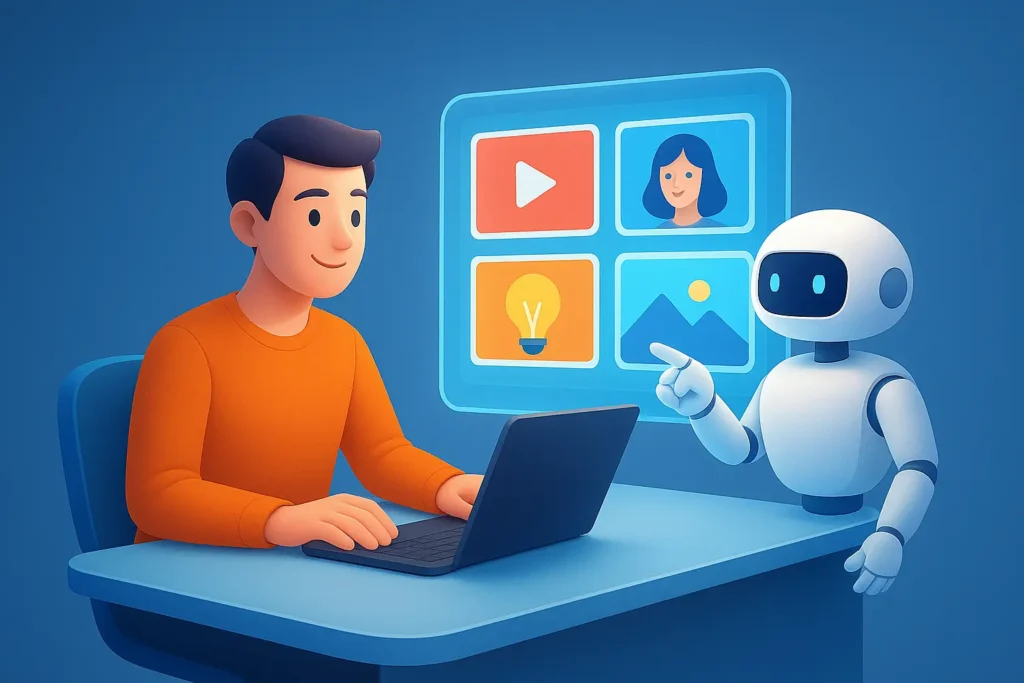
It’s 2025, and artificial intelligence is transforming how creators design thumbnails. While AI can’t replace creativity, it’s becoming a powerful assistant.
AI YouTube Thumbnails Generators – Speeding Up Ideas
Tools now exist that can generate thumbnail concepts from just a video title or text prompt. For example, you type: “Cooking steak mistakes YouTube thumbnail”, and the AI suggests layouts, color schemes, and imagery.
This is amazing for:
- Overcoming creative block
- Quickly testing different styles
- Brainstorming inspiration
However, AI results aren’t always perfect. They often need human tweaking to match your brand and audience.
AI Editing Tools – Removing Backgrounds, Upscaling, Generative Fill
AI has made technical tasks faster and easier:
- One-click background removal (no more tedious manual cutouts).
- Upscaling low-res images to look sharp in 4K.
- Generative fill that extends backgrounds or adds elements seamlessly.
- Automatic color correction to enhance images.
These features save time, allowing creators to focus more on creativity.
The Human vs. AI Balance – Why Creativity Still Wins
Can AI create the perfect thumbnail? Not yet. AI is a tool, but emotion, context, and storytelling still come from humans.
- AI can suggest colors, but only you know what resonates with your audience.
- AI can generate images, but only you know the story you want to tell.
The best approach is a hybrid one: let AI handle the grunt work, while you focus on injecting creativity, emotion, and brand personality.
Best Tools & Resources for Thumbnail Creation
You don’t need to be a professional designer to create stunning YouTube thumbnails. Thanks to modern tools, anyone can design click-worthy images—even without design experience. Let’s break down the best options depending on your needs.
Beginner-Friendly Tools (Drag-and-Drop Design)
If you’re new to design, start with tools that offer templates and easy customization:
- Canva
- Free and paid versions available.
- Huge library of YouTube thumbnails templates.
- Drag-and-drop simplicity with built-in fonts, graphics, and stock photos.
- Great for beginners who want professional-looking designs fast.
- Snappa
- Similar to Canva but focused more on speed.
- One-click resizing and easy export options.
- Good for creators who need multiple thumbnails quickly.
- Crello (VistaCreate)
- Similar functionality with fun animations and extra design elements.
- Useful if you also design channel banners or social media posts.
Intermediate Tools (More Control & Customization)
If you want more freedom and are comfortable with design software:
- Adobe Photoshop
- Industry-standard for professional design.
- Maximum control over every pixel.
- Advanced effects, filters, and blending options.
- Steeper learning curve but worth mastering if you want complete flexibility.
- Affinity Photo
- A cheaper alternative to Photoshop (one-time purchase).
- Powerful editing tools without the monthly subscription.
- Perfect for serious creators on a budget.
AI-Powered Tools (The Future of Thumbnails)
AI is changing the game for creators who want faster, smarter design options:
- Remove.bg
- Instantly removes backgrounds from photos.
- Great for isolating faces or products for thumbnails.
- Fotor AI Thumbnail Maker
- Generates full thumbnails from prompts or titles.
- Useful for brainstorming design ideas.
- Let’s Enhance & Topaz Gigapixel
- AI upscalers that make low-quality images sharp and clear.
- Essential if you’re working with older footage or screenshots.
- MidJourney / DALL·E
- AI art generators that create unique backgrounds or visuals.
- Ideal if you want something original instead of stock photos.
Pro Tip: Build a Thumbnail Workflow
Don’t just design one thumbnail at a time. Batch your process:
- Create 2–3 variations for each video.
- Test them using YouTube A/B testing tools (TubeBuddy or ThumbnailTest.com).
- Pick the version with the highest CTR.
This systematic approach saves time and increases your chances of landing on the perfect design.
Conclusion – Mastering Thumbnails for YouTube Growth
If you take away one lesson from this guide, let it be this: your thumbnail is not decoration—it’s your video’s first impression, hook, and ticket to growth.
We’ve covered a lot of ground in this article:
- Why thumbnails are the single most important factor in YouTube success.
- The psychology of why people click.
- Design principles that make thumbnails irresistible.
- Common mistakes and how to fix them.
- Real-life examples from top creators like MrBeast, Ali Abdaal, and MKBHD.
- The role of AI and tools that can help you design faster and smarter.
At the end of the day, thumbnails are about human psychology. People click when something feels emotional, curious, or rewarding. The best thumbnails make a promise in one glance—and then the video delivers on that promise.
If you’re serious about growing your channel in 2025 and beyond, stop treating thumbnails as an afterthought. Treat them as step one of your creative process. Plan them before you film. Test them relentlessly. Refine them like a marketer.
Do this, and you’ll see a dramatic boost in your click-through rates, audience growth, and channel performance.
Remember: your thumbnail is not just a picture—it’s your digital handshake with the audience. Make it count.
FAQs About YouTube Thumbnails
What is the best YouTube thumbnail size in 2025?
The recommended size is 1280 x 720 pixels (with a minimum width of 640 pixels). The aspect ratio should always be 16:9, and the file size under 2MB. Stick with JPG or PNG formats for best results.
Should I put text on my thumbnails?
Yes—but keep it short and bold. Aim for 3–5 words maximum, with high contrast so it’s readable on mobile. Don’t repeat the video title word-for-word. Instead, use text to add emphasis or emotion (e.g., “Shocking Truth” or “Huge Mistake”).
How do I test which thumbnail works best?
Use A/B testing tools like TubeBuddy’s Thumbnail Split Testing or Thumbsup.tv. These tools rotate different versions of your thumbnail and track CTR, so you can see which one performs better.
Are faces really necessary in thumbnails?
Not always, but they’re powerful. Human brains are wired to notice faces—especially emotional ones. If your video involves storytelling, tutorials, or reactions, showing your face can increase CTR dramatically. For product or tech content, the product itself might be enough.
Can AI design my thumbnails for me?
AI can help, but it’s not a full replacement for human creativity. Use AI to generate ideas, remove backgrounds, or enhance images—but keep control of the storytelling, branding, and emotional impact. The best results come from AI + human creativity working together.
