You’ve done everything right. You brainstormed, scripted, filmed, and edited a video you’re truly proud of. You uploaded it, gave it a solid title, hit publish with excitement… and then, a few days later, you’re staring at a painfully low view count.
Sound familiar? Every creator has felt that sting. And it often raises the same question: Did I miss something? What about YouTube tags — do they still matter? In 2025, with algorithms smarter than ever, do tags really make any difference?
The short answer: Yes, YouTube tags still matter — but their role has changed dramatically. They’re no longer the ranking powerhouse they once were. Instead, they’ve evolved into a supporting SEO tool that helps YouTube better understand your content and connect it with the right audience.
This guide breaks down exactly how YouTube tags work in 2025, why they’re still important, and the best practices you should follow to make them work for you.
Why YouTube Tags Are not Dead — Just Different

To use tags effectively, you need to understand why their role shifted. It’s not that tags became useless — it’s that YouTube’s algorithm became smarter.
YouTube itself has said tags now play a “minimal role”, mainly helping with misspellings. While that’s true on the surface, it’s far from the full picture. That’s like saying a Swiss Army knife is only good for opening boxes — you’re ignoring the other functions.
Here’s the real reason: AI and semantic search.
In 2025, YouTube’s algorithm doesn’t just scan text for keywords. It understands context, meaning, and intent. It studies your:
- Title
- Description
- Thumbnail (How to Create Thumbnails That Get More Clicks)
- Transcript
- Even the visuals inside your video
These are the primary ranking signals.
So where do tags fit in? They’ve become a clarification tool — a way to help the algorithm fill in the gaps and categorize your content more accurately. This is especially useful for:
- New Channels → If you’re just starting out, YouTube doesn’t know your niche yet. Tags give it strong, direct signals about what your content covers.
- Keyword Variations & Misspellings → For example, if your video is “How to Create a Budget in Excel,” people may also search for “excel budget tutorial,” “budget spreadsheet,” or “exel budget template.” Tags let you cover all those variations.
- Ambiguous Titles → If your video is called “Jaguar,” is it about the animal, the luxury car, or old Mac OS software? Tags like “big cat documentary” or “luxury car review” instantly remove confusion.
How to Use YouTube Tags in 2025: Best Practices
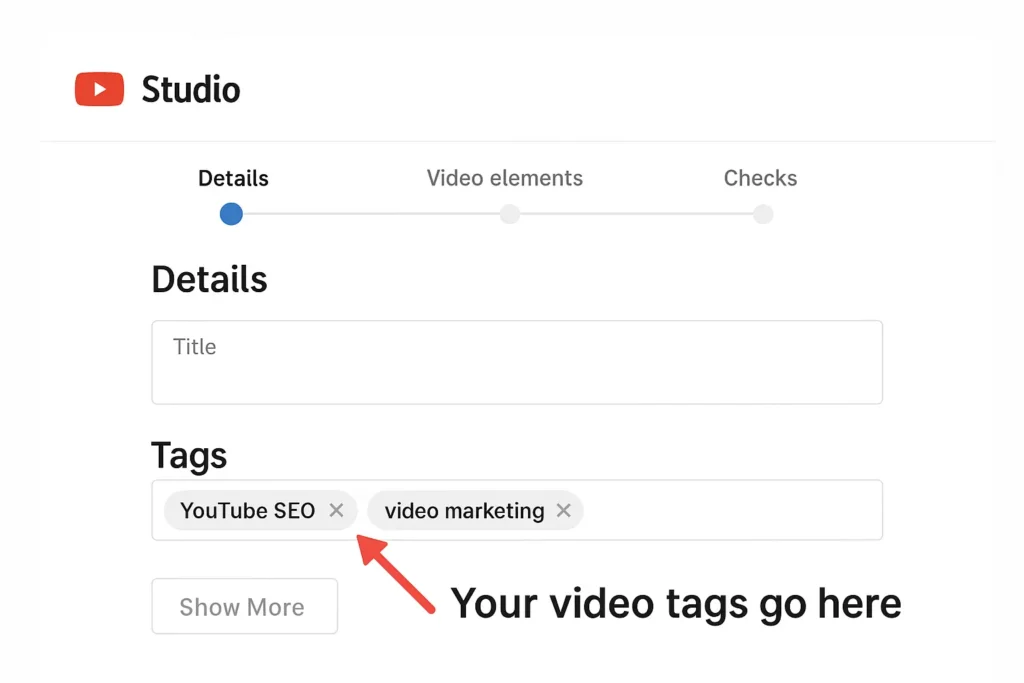
Now let’s get practical. Here’s the step-by-step process for tagging your videos effectively this year.
1. Lead With Your Primary Keyword
Your first tag is the most important one. Always start with the main keyword that perfectly describes your video.
Example: If your video is titled “Best Vegan Pizza Recipe,” the first tag should be best vegan pizza recipe. This reinforces your topic directly for YouTube.
2. Mix Broad and Specific Tags
Think of your tags as a pyramid:
- Broad Tags (1–2): General categories like vegan recipes or cooking.
- Specific Long-Tail Tags (majority): Detailed, intent-driven searches like easy vegan pizza at home, dairy-free pizza recipe, cashew mozzarella cheese.
- Branded Tags (1): Include your channel name or series (e.g., Mary’s Vegan Kitchen, Vegan Fridays). This helps group your own videos in suggested content.
3. Focus on Relevance, Not Quantity
The old advice was to fill all 500 characters with as many tags as possible. In 2025, that’s outdated — and even harmful.
Stick to 5–15 laser-focused tags. A short, sharp list sends stronger signals than a bloated one full of semi-relevant terms.
4. Align Tags With Title & Description
Tags should support your title and description, not just repeat them. Use related keywords and synonyms to build a strong semantic context.
Example: If your title is “How to Tag a YouTube Video”, supporting tags could include YouTube SEO tips, add tags to YouTube, or video metadata best practices.
Tags for Long-Form vs. Shorts
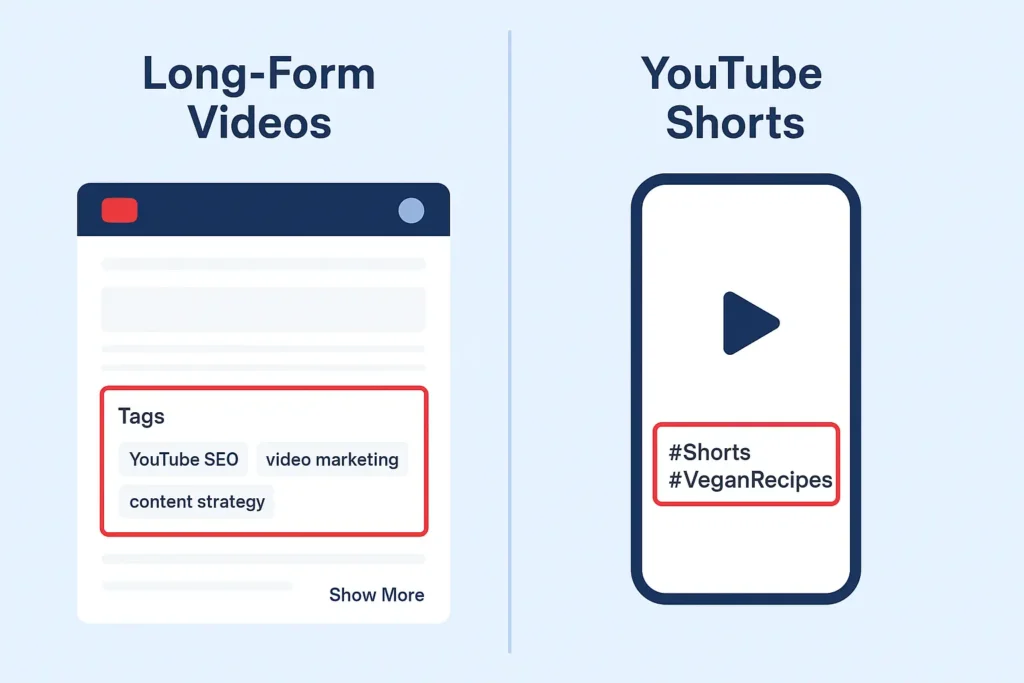
Tagging strategy changes depending on the content type.
- Long-Form Videos: Add tags in the YouTube Studio “Tags” section. They act as hidden metadata for the algorithm.
- YouTube Shorts: Hashtags matter far more. Use 3–5 visible hashtags in your title or description (e.g., #Shorts, #QuickCooking, #VeganRecipes). These help Shorts get placed on the right discovery shelves.
How to Find the Best Tag Ideas
You don’t have to guess your tags — use these tools and tricks:
- YouTube Autocomplete: Start typing in the search bar and note the suggestions. These are real searches happening right now.
- Competitor Research: Check top-ranking videos in your niche. You can view their tags in page source code (search for “keywords”). Use them for inspiration, not copy-paste.
- SEO Tools: Tools like TubeBuddy and VidIQ give you tag suggestions, keyword scores, and competitor insights.
YouTube Tags vs. Other Ranking Factors
Here’s where tags fit in the big SEO picture for 2025:
| Ranking Factor | Importance | Role |
|---|---|---|
| Watch Time & Retention | ⭐ Critical | Shows audience satisfaction |
| CTR (Title & Thumbnail) | ⭐ Critical | An effective thumbnail is critical for a high click-through rate. A great way to research what works in your niche is to study the designs of top-performing videos. You can easily save any video’s image for analysis using a YouTube thumbnail downloader |
| Title & Description | High | Defines main topic |
| Tags | Supporting | Adds context, clarifies meaning |
Common Tagging Mistakes to Avoid

Don’t sabotage your own videos. Here are the biggest tag-related mistakes creators still make:
- Keyword Stuffing: Too many irrelevant tags confuse the algorithm.
- Misleading Tags: Using trending but unrelated keywords gets clicks, but kills retention and rankings.
- Skipping Tags Entirely: They may not be the most important factor, but ignoring them wastes easy opportunities.
- Copying Competitor Tags: Your video is unique. Your tags should be too.
FAQs About YouTube Tags in 2025
Do YouTube tags still matter in 2025?
Yes – but they’re secondary. They help with context, variations, and discovery, but titles, thumbnails, and retention carry more weight.
How many tags should I use?
Aim for 5–15 relevant tags. Focus on precision over quantity.
What’s the difference between tags and hashtags?
Tags: Invisible metadata inside YouTube Studio.
Hashtags: Visible, clickable links in titles or descriptions — especially powerful for Shorts.
Do tags directly improve rankings?
Not much. Their main benefit is indirect — helping YouTube correctly categorize your video so it reaches the right viewers, which in turn boosts retention and ranking.
Final Thoughts: Tags Are Still Worth Your Time
So, do YouTube tags still matter in 2025? Absolutely — but not in the way they used to.
They’re no longer the magic bullet for rankings, but they remain a valuable finishing touch that strengthens your video’s discoverability.
Your real success comes from nailing the fundamentals:
- A clickable title
- An eye-catching thumbnail
- Content that keeps viewers watching
Tags are the polish — the metadata that clarifies, sharpens, and reinforces your content for the algorithm.
Here’s a quick action step: review the tags on your last three uploads. Ask yourself — does your first tag match your main keyword? Are your tags specific, relevant, and aligned with your title and description? If not, update them.
A few minutes of smart tagging can be the final push that helps your content reach the audience it deserves.
